Statistics (Books in Book)
Statistics is a plug-in for FrameMaker that is supplied and installed with the FINALYSER. Use Statistics to evaluate a book file which might contain books and
individual documents as components.
individual documents as components.
Apply Statistics only for saved documents. Generated lists in books are not counted in the evaluation.
Text elements, which are only counted on the body pages:
Text elements which are counted on all kinds of pages (unit "standard page"):
Important with marker texts and definitions:
The number of Standard Pages is calculated according to the following formula: Number of standard pages = total number of characters / 1760 characters. One standard page contains 32 lines of 55 characters.
The following objects are not counted during character counting:
The following objects count during character counting:
Statistics saves the evaluation in a FrameMaker file with the file name STATINBKS.fm
Usage
After correct installation, the system loads Statistics automatically when you start FrameMaker.
You generate an evaluation of several documents and books as follows:
1. Create a book containing the book files and document files you want to evaluate.
2. Activate this book. Statistics will close all other open documents without saving them! In this case you have to decide to continue or to cancel the evaluation and to close (resp. save) the open documents yourself (warning signal). If you have to evaluate a large amount of files, we recommend to close other applications.
3. In the FINALYSER menu, choose item Statistics (Books in Book).
4. In the Choose Language dialog box, highlight the language that you want to
evaluate.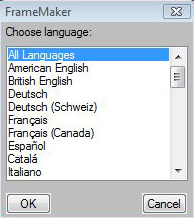
evaluate.
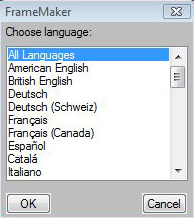
Generated files:
Hinweis: Use Format List to list variable and cross-reference definitions. Use Definition Editor to edit those definitions in East European fonts.
Last modified date: 02.24.2021